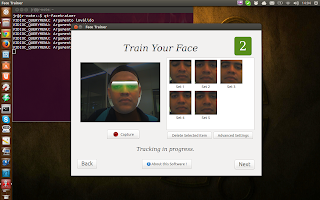A grande verdade é que as máscara de sub-rede já são pré-definidas.
exemplo com classe C:
255. 255. 255. 0
11111111.11111111.11111111.00000000 = /24
a) 10000000=128 = 2 redes | 128 hosts /25
b) 11000000=192 = 4 redes | 64 hosts /26
c) 11100000=224 = 8 redes | 32 hosts /27
d) 11110000=240 = 16 redes | 16 hosts /28
e) 11111000=248 = 32 redes | 8 hosts /29
f) 11111100=252 = 64 redes | 4 hosts /30
g) 11111110=254 = 128 redes | 2 hosts /31
---------------------------------------------------------------------------
a) ex.: 255.255.255.128
b) ex.: 255.255.255.192
.
.
.
----------------------------------------------------------------------------
a) 256/128= 2 redes | 256-((27)=128) = 128 hosts
b) 256/192= 4 redes | 256-((26)=192) = 64 hosts
c) 256/224= 8 redes | 256-((25)=224) = 32 hosts
d) 256/240= 16 redes | 256-((24)=240) = 16 hosts
e) 256/248= 32 redes | 256-((2³)=248) = 8 hosts
f) 256/252= 64 redes | 256-((2²)=252) = 4 hosts
g) 256/254= 128 redes | 256-((2¹)=254) = 2 hosts
sexta-feira, 27 de setembro de 2013
terça-feira, 3 de setembro de 2013
LOGIN POR RECONHECIMENTO FACIAL NO UBUNTU
PARA COMEÇAR PRECISAMOS DE DUAS APLICAÇÕES COM SUAS DEPENDÊNCIAS: PAM-FACE-AUTHENTICATION E OPENCV. NO MEU CASO ESTOU INSTALANDO NO UBUNTU 13.04 (Raring Ringtail)
Procedimentos:
1 - Instalar OpenCV e suas dependêcnias:
sudo apt-get install build-essential libgtk2.0-dev libavcodec-dev libavformat-dev libjpeg62-dev libtiff4-dev cmake libswscale-dev libjasper-dev
Faça o Download do OPENCV-2.4.6
http://sourceforge.net/projects/opencvlibrary/files/opencv-unix/2.4.6.1/opencv-2.4.6.1.tar.gz/download
tar -xvf OpenCV-2.4.6.1.tar.bz2
cd OpenCV-2.4.6.1/
# cmake .
# make
# make install
2 - Instalar o PAM-FACE-AUTHENTICATION
segue o Link do download do Projeto:
http://code.google.com/p/pam-face-authentication/downloads/detail?name=pam-face-authentication-0.3.tar.gz
É bem chato, mas é muito empolgante quando o resultado é atingido.
Primeiro Instale as dependências:
sudo apt-get install build-essential cmake qt4-qmake libx11-dev libcv-dev libcvaux-dev libhighgui2.4 libhighgui-dev libqt4-dev libpam0g-dev checkinstall python-opencv
Descompacte o arquivo:
tar -xzf pam-face-authentication.tar.gz
Entre no diretório onde descompactou a pasta:
cd pam-face-authentication-0.3
Copie o arquivo "OpenCVConfig.cmake" para dentro "pam-face-authentication-0.3/cmake/modules/FindOpenCV.cmake
Edite o arquivo: gedit ./cmake/modules/FindOpenCV.cmake
Localize os textos abaixo e substitua para os que estão em negrito:
SET(OpenCV_INCLUDE_DIRS "${OpenCV_INSTALL_PATH}/include/opencv;${OpenCV_INSTALL_PATH}/include")
SET(OpenCV_INCLUDE_DIRS "/usr/include/opencv;/usr/include")
Salve o arquivo e entre novamente em outro arquivo:
gedit ./CMakeLists.txt Faça a mesma coisa substituindo os valores para os que estão em negrito:
INCLUDE_DIRECTORIES(${OPENCV_INCLUDE_DIR})
INCLUDE_DIRECTORIES(${OpenCV_INCLUDE_DIRS})
TARGET_LINK_LIBRARIES( pam_face_authentication ${PAM_LIBRARIES} ${OPENCV_LIBRARIES})
TARGET_LINK_LIBRARIES( pam_face_authentication ${PAM_LIBRARIES} ${OpenCV_LIBS})
TARGET_LINK_LIBRARIES( qt-facetrainer ${QT_LIBRARIES} ${OPENCV_LIBRARIES})
TARGET_LINK_LIBRARIES( qt-facetrainer ${QT_LIBRARIES} ${OpenCV_LIBS})
Salve o arquivo e saia dele;
Crie o diretório build:
mkdir build
Entre no diretório build:
cd build
Execute o comando:
cmake -D CMAKE_INSTALL_PREFIX=/usr ..
Execute o comando:
make
Execute o comando:
sudo make install
---------------------------------------------------------------------------------
O ainda deu um probleminha, e realizei mais este procedimento:
Depois executei o o programa cadastrei meu rosto (5 vezes).
Execute o programa:
qt-facetrainer
Para a autenticação funcionar no login, tem que ir em "/etc/pam.d/common-auth".
auth sufficient pam_face_authentication.so enableX
Para a autenticação via sudo, tem que ir no "/etc/pam.d/sudo"
auth sufficient pam_face_authentication.so enableX
Procedimentos:
1 - Instalar OpenCV e suas dependêcnias:
sudo apt-get install build-essential libgtk2.0-dev libavcodec-dev libavformat-dev libjpeg62-dev libtiff4-dev cmake libswscale-dev libjasper-dev
Faça o Download do OPENCV-2.4.6
http://sourceforge.net/projects/opencvlibrary/files/opencv-unix/2.4.6.1/opencv-2.4.6.1.tar.gz/download
tar -xvf OpenCV-2.4.6.1.tar.bz2
cd OpenCV-2.4.6.1/
# cmake .
# make
# make install
2 - Instalar o PAM-FACE-AUTHENTICATION
segue o Link do download do Projeto:
http://code.google.com/p/pam-face-authentication/downloads/detail?name=pam-face-authentication-0.3.tar.gz
É bem chato, mas é muito empolgante quando o resultado é atingido.
Primeiro Instale as dependências:
sudo apt-get install build-essential cmake qt4-qmake libx11-dev libcv-dev libcvaux-dev libhighgui2.4 libhighgui-dev libqt4-dev libpam0g-dev checkinstall python-opencv
Descompacte o arquivo:
tar -xzf pam-face-authentication.tar.gz
Entre no diretório onde descompactou a pasta:
cd pam-face-authentication-0.3
Copie o arquivo "OpenCVConfig.cmake" para dentro "pam-face-authentication-0.3/cmake/modules/FindOpenCV.cmake
Edite o arquivo: gedit ./cmake/modules/FindOpenCV.cmake
Localize os textos abaixo e substitua para os que estão em negrito:
SET(OpenCV_INCLUDE_DIRS "${OpenCV_INSTALL_PATH}/include/opencv;${OpenCV_INSTALL_PATH}/include")
SET(OpenCV_INCLUDE_DIRS "/usr/include/opencv;/usr/include")
Salve o arquivo e entre novamente em outro arquivo:
gedit ./CMakeLists.txt Faça a mesma coisa substituindo os valores para os que estão em negrito:
INCLUDE_DIRECTORIES(${OPENCV_INCLUDE_DIR})
INCLUDE_DIRECTORIES(${OpenCV_INCLUDE_DIRS})
TARGET_LINK_LIBRARIES( pam_face_authentication ${PAM_LIBRARIES} ${OPENCV_LIBRARIES})
TARGET_LINK_LIBRARIES( pam_face_authentication ${PAM_LIBRARIES} ${OpenCV_LIBS})
TARGET_LINK_LIBRARIES( qt-facetrainer ${QT_LIBRARIES} ${OPENCV_LIBRARIES})
TARGET_LINK_LIBRARIES( qt-facetrainer ${QT_LIBRARIES} ${OpenCV_LIBS})
Salve o arquivo e saia dele;
Crie o diretório build:
mkdir build
Entre no diretório build:
cd build
Execute o comando:
cmake -D CMAKE_INSTALL_PREFIX=/usr ..
Execute o comando:
make
Execute o comando:
sudo make install
---------------------------------------------------------------------------------
O ainda deu um probleminha, e realizei mais este procedimento:
cat << EOF | sudo tee /usr/share/pam-configs/face_authentication /dev/null
**Name:** face_authentication profile
**Default:** yes
**Priority:** 900
**Auth-Type:** Primary
**Auth:** [success=end default=ignore] pam_face_authentication.so enableX
EOF
sudo pam-auth-update --package face_authenticationDepois executei o o programa cadastrei meu rosto (5 vezes).
Execute o programa:
qt-facetrainer
Para a autenticação funcionar no login, tem que ir em "/etc/pam.d/common-auth".
auth sufficient pam_face_authentication.so enableX
Para a autenticação via sudo, tem que ir no "/etc/pam.d/sudo"
auth sufficient pam_face_authentication.so enableX
Reiniciar a máquina, pelo menos no meu a tela ficou piscando, só parou quando reiniciei.
Assinar:
Postagens (Atom)